The scent of new crayons and freshly sharpened pencils is just around the corner! As you tackle the usual back-to-school shopping for notebooks and backpacks, don't forget to prepare your child for the modern classroom. Today, success in school isn't just about reading, writing, and arithmetic; it's also about navigating the digital world effectively and safely.
The reality is that digital skills for kids are no longer optional—they are fundamental. From typing up essays to collaborating on online projects, technology is woven into the fabric of education. To give your child a head start and a confidence boost for the new school year, we've created the ultimate back-to-school tech checklist. Here are five essential tech for students that will set them up for success.
1. Keyboarding & Typing Proficiency
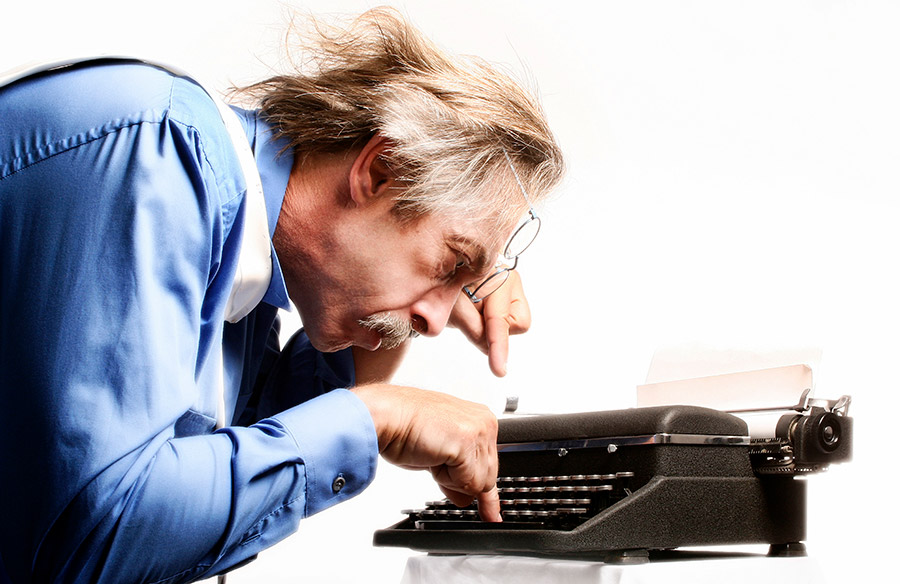
Remember clunky, two-finger "hunt and peck" typing? In an age of timed online tests, digital note-taking, and written assignments submitted via Google Docs, slow typing can be a major roadblock. Proper keyboarding is one of the most fundamental 21st-century skills for children. Being able to type quickly and accurately frees up mental energy to focus on the content of their work, not the mechanics of getting it on the screen.
How to build the skill:
- Start with the basics: Teach them proper hand placement on the "home row" (ASDF JKL;). This muscle memory is the foundation for speed.
- Gamify the practice: Use free typing games and apps that make learning fun. Websites like TypingClub, Typing.com, Nitro Type, and Dance Mat Typing offer lessons and games for all age levels.
- Set a small goal: Encourage 10-15 minutes of practice each day. Consistency is more effective than a single, long session.
2. Safe and Effective Online Research

"Just Google it" is easy to say, but knowing how to do it well is a different beast. Students need to learn how to sift through millions of search results to find reliable, accurate information. This skill involves critical thinking, source evaluation, and understanding the difference between a credible academic source and a sponsored ad or misinformation.
How to build the skill:
- Introduce search operators: Teach them simple tricks to refine searches. For example, using quotation marks ("solar system") to search for an exact phrase, or using
-to exclude a word (e.g.,jaguar speed -car). - Evaluate sources together: When they look up information, ask questions like: Who wrote this? What is the purpose of this website? Can we verify this information on another trusted site (like a museum, university, or government page)?
- Bookmark kid-safe search engines: For younger children, use search engines like Kiddle or Safe Search Kids that filter out inappropriate content.
3. Digital Citizenship & Online Safety

This is perhaps the most critical digital skill of all. Digital citizenship is about being responsible, respectful, and safe online. It encompasses everything from understanding privacy settings and creating strong passwords to recognizing cyberbullying and protecting their digital footprint. These back to school tech skills are life skills.
How to build the skill:
- Have an open conversation: Talk regularly about what they are doing online. Create a family tech agreement that outlines rules for screen time, app downloads, and sharing information.
- Review privacy settings: Sit down with your child and go through the privacy and security settings on their favorite apps and social media platforms. Explain what each setting means.
- Teach the "Grandma Rule": If you wouldn't say it or show it to your grandma, don't post it online. This helps them understand the concept of a permanent digital footprint.
4. Basic File Management
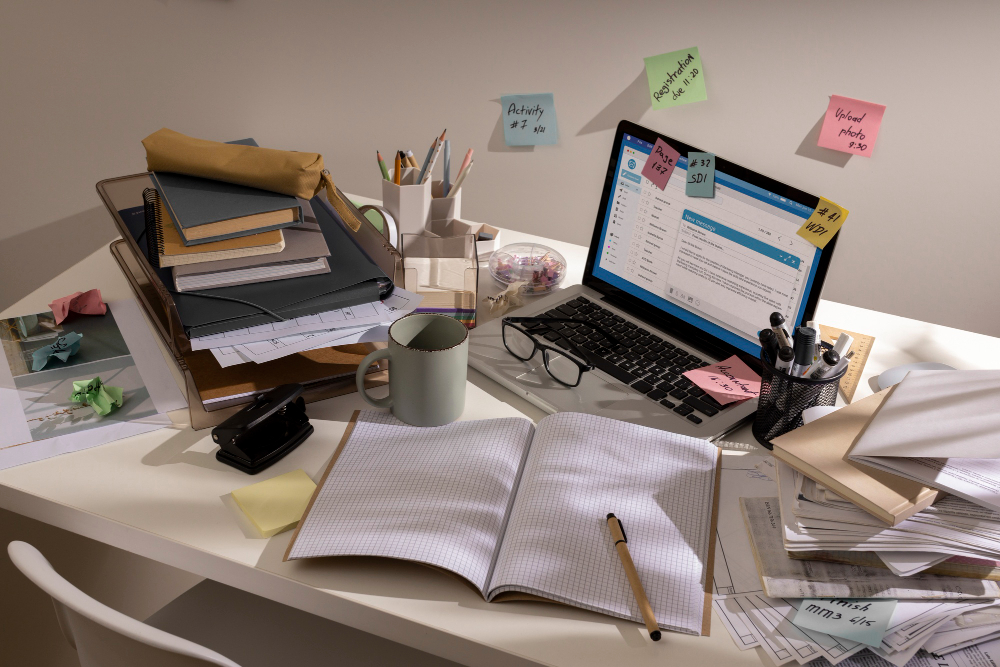
"I can't find my homework!" used to refer to a paper lost in a backpack. Today, it's more likely a file lost in a sea of downloads or an unnamed document. Understanding how to create folders, name files logically (e.g., JohnSmith-History-Egypt-Essay-Draft1), and organize their digital workspace on a computer or in cloud storage (like Google Drive or OneDrive) is crucial for staying organized and reducing stress.
How to build the skill:
- Create a folder structure: Help them create a main "School" folder with sub-folders for each subject (e.g.,
Math,Science,English). - Practice saving files: The next time they create something on the computer, walk them through the "Save As..." process, having them choose the correct folder and a descriptive file name.
- Clean up the desktop: Make it a weekly habit to organize files downloaded to the desktop or into the downloads folder, moving them to the correct location or deleting them.
5. Understanding of Collaboration Tools

Group projects have gone digital. Students are now expected to collaborate in real-time using platforms like Google Docs, Slides, or Microsoft 365. Knowing how to share a document, leave constructive comments, and see version history are essential tech for students working in a team environment.
How to build the skill:
- Start a fun family project: Create a shared "Summer Vacation Plan" in Google Docs or a "Family Recipe Book" in Google Slides.
- Practice key features: Show them how to use the "Share" button and explain the difference between "Viewer," "Commenter," and "Editor." Practice adding comments and using the "suggesting" mode.
- Communicate respectfully: Use this as an opportunity to teach them how to provide feedback that is helpful and kind, not critical or rude—a vital soft skill for both online and offline collaboration.
By investing a little time this summer to build these five foundational digital skills, you're not just preparing your child for their classes; you're equipping them with 21st-century skills for children that will serve them for a lifetime. Start today, and watch them walk into school this August with the digital confidence they need to thrive.
.avif)

.avif)


.avif)












.avif)
.avif)

.avif)
.avif)
.avif)
.avif)



.png)
