The benefits of introducing 3D design to young minds are profound. It sharpens spatial reasoning as they manipulate objects in a virtual space, enhances problem-solving skills as they figure out how to bring their ideas to life, and lays a foundation for future-ready skills relevant to fields like engineering, architecture, and game development. This journey often begins with user-friendly tools like TinkerCAD, perfect for introducing the basics, and can then progress to the more powerful realm of Blender for those seeking advanced creative expression.
Why 3D Design for Kids?
Introducing kids to 3D design goes far beyond teaching them a technical skill-it equips them with a toolkit of abilities and mindsets essential for thriving in a rapidly changing world. Here’s why 3D design matters for young learners:
Boosting Spatial Reasoning
3D design inherently involves visualizing and manipulating objects in three dimensions, which strengthens spatial intelligence. This skill is crucial not only for careers in architecture and engineering but also for everyday problem-solving, like understanding maps or packing efficiently. Research shows that strong spatial thinking is directly linked to success in STEM fields, with students demonstrating spatial aptitude more likely to pursue science, technology, engineering, and mathematics.
Fueling Limitless Creativity
Unlike traditional art forms that may be limited by physical materials, 3D design provides a digital canvas where imagination can flourish. Kids can create anything from fantastical creatures to futuristic gadgets, encouraging out-of-the-box thinking and innovation. The process of designing unique objects and experimenting with shapes, colors, and textures helps children develop their creative expression and envision new possibilities.
Developing Problem-Solving Abilities
The iterative nature of 3D design-planning, prototyping, testing, and refining-teaches kids to break down complex challenges into manageable steps. They learn to troubleshoot issues, adapt their designs, and persist through setbacks, building resilience and critical problem-solving skills. This hands-on approach fosters logical reasoning and resourcefulness, preparing them to tackle real-world problems with confidence.
Connecting to Future Career Paths
The demand for 3D design skills is growing across fields such as product design, animation, game development, and medicine (e.g., 3D-printed prosthetics). Early exposure to 3D design can spark interest in these careers and provide a significant head start. Companies increasingly seek individuals with 3D modeling expertise for roles in rapid prototyping, animation, and more.

What is TinkerCAD?
TinkerCAD is a fantastic entry point into the world of 3D design. This free, browser-based tool developed by Autodesk requires no software installation, making it incredibly accessible. Designed with young learners in mind, it boasts an intuitive drag-and-drop interface that allows kids as young as 7 years old to start creating almost immediately.
TinkerCAD's appeal lies in its simplicity and safety. The fact that it operates entirely online means no complicated downloads are necessary. Its step-by-step tutorials guide young designers through the fundamentals, empowering them to learn at their own pace. Furthermore, TinkerCAD offers a safe environment for sharing designs within a classroom setting or for preparing models for 3D printing, adding a tangible element to their digital creations.
What is Blender?
For older kids with a growing passion for 3D design, Blender offers a significant step up in complexity and capability. This free, open-source software is a professional-grade tool used for everything from 3D modeling and sculpting to animation, visual effects, and even game creation. While it has a steeper learning curve than TinkerCAD, the creative possibilities are virtually limitless.
Investing time in learning Blender equips kids with real-world skills used by industry professionals. They can delve into intricate modeling techniques, learn about texturing to add surface detail, and even explore the basics of animation. The creative freedom Blender provides is unparalleled, allowing them to bring even the most imaginative characters and environments to life. Moreover, Blender boasts a vast and supportive online community, offering tutorials, resources, and inspiration.
TinkerCAD vs. Blender: Which Tool is Right?
Choosing the right tool depends on the child's age, experience, and goals. Here's a quick comparison:

Tips for Parents & Educators
To foster a positive and enriching 3D design experience for kids:
- Celebrate small wins: Acknowledge and encourage every step of their learning journey, no matter how small.
- Learn together: Show genuine interest and even try learning alongside them. This can create a shared and supportive environment.
- Explore online communities: Introduce them to platforms like Thingiverse for sharing and discovering 3D models and Blender Artists for inspiration and learning resources. You can also explore structured online learning through platforms like TechTrain to guide their progress with dedicated courses.
- Encourage experimentation: Let them freely explore the tools and try out their own ideas, even if they don't always work out as planned. Mistakes are valuable learning opportunities.
Conclusion
3D design offers an exciting and effective way to unlock children's creativity and equip them with essential skills for the future. Whether they begin with the user-friendly interface of TinkerCAD or eventually delve into the advanced capabilities of Blender, the journey of bringing their digital visions to life fosters spatial reasoning, problem-solving abilities, and a passion for innovation.
Ready to spark your child's creativity? Enroll your kids in our Tech Discovery or 3D Design Adventure courses today!
.avif)

.avif)


.avif)









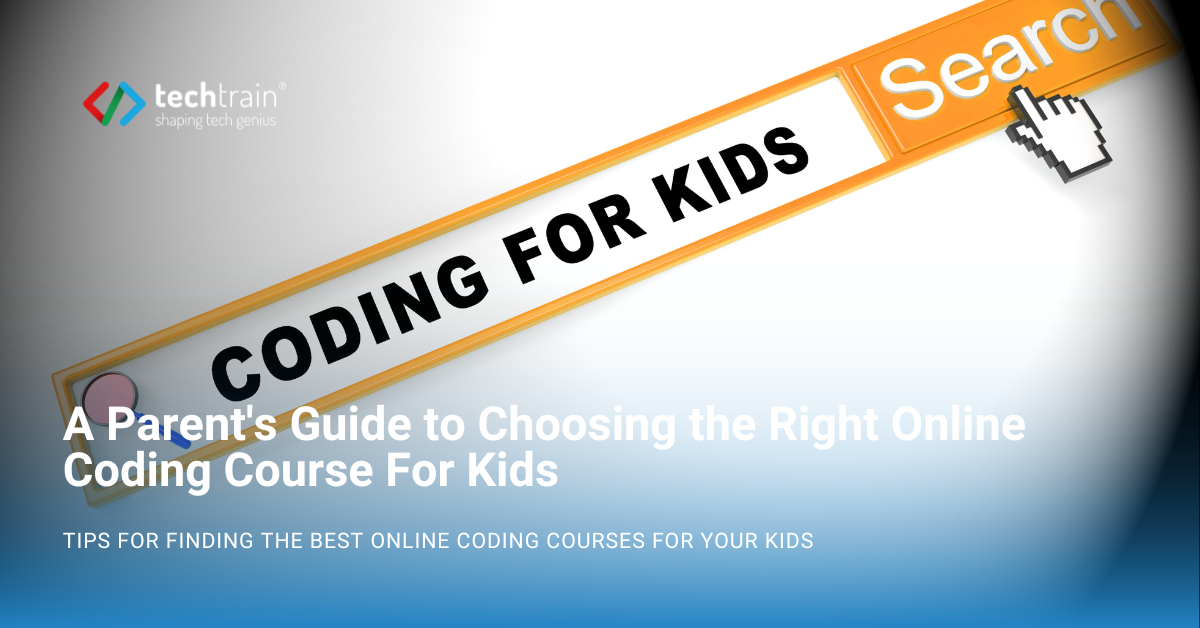
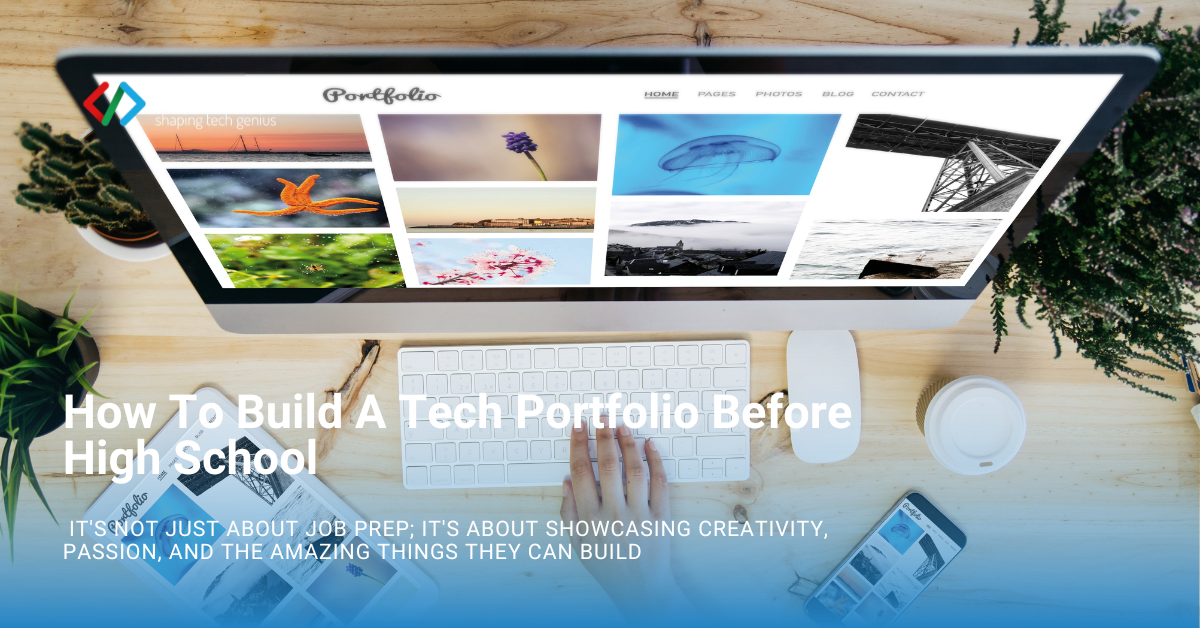

.avif)
.avif)

.avif)
.avif)
.avif)
.avif)



.png)
