It's pretty incredible when you stop and think about it: some of the most popular virtual worlds captivating millions aren't just built for young people, they're built by them. Roblox isn't just a gaming platform; it's a launchpad for a vibrant community of young creators, some of whom are crafting experiences that rival professional studios.
Roblox Studio is the official development environment provided by Roblox for creating games on the Roblox platform. It is a powerful, user-friendly tool that allows users-ranging from beginners to experienced developers-to design, build, script, and publish games that millions of people can play online.
How to create games using Roblox Studio
Get Set Up
First things first, if you haven't already, create a Roblox account. Then, download and install Roblox Studio onto your computer. Once it's installed, launch Roblox Studio and log in with your account. You're in!
Choose Your Starting Point
Roblox Studio helps you hit the ground running with a variety of templates. Want a completely blank canvas? Go for Baseplate. Dreaming of an obstacle course? There's an Obby template. You'll also find starting points for Racing games, Battle Arenas, Tycoons, and more.
Selecting a template is a smart move for beginners, as it gives you pre-built elements and a foundation suited to different game styles, jumpstarting your development.
Craft Your World
This is where your world takes shape! Use the intuitive terrain editor to sculpt landscapes. Add buildings, trees, props, and all the scenery that will make your game unique. Don't forget the Roblox library. You can drag and drop characters, objects, and more right into your game, then customize their textures, colors, and shapes to fit your vision.
Make it Interactive
Want things to happen in your game? That's where scripting comes in. Roblox uses Lua, a programming language known for being quite friendly to beginners. With Lua, you can script everything from how players move and interact, to scoring systems, how game rounds work, and any unique gameplay features you can imagine. Scripting is what makes your game dynamic, engaging, and truly yours.
Playtest and Polish
Roblox Studio has a built-in Play Mode. This lets you test your game from a player's perspective, squash any pesky bugs, and see how everything performs. Game development is all about iteration. Test, get feedback (even if it's just your own!), and keep refining your game to make it better and better.
Share Your Creation
Once you're proud of what you've built, it's time to publish your game to Roblox. This makes it available for other players to discover and enjoy. Feeling entrepreneurial? You can even add premium features or game passes and monetize your game using Robux, Roblox’s in-game currency.

Unique Game Ideas for Beginners in Roblox Studio
Here are some creative and well-suited game ideas for beginners looking to dive into Roblox Studio. These aim for that sweet spot of being achievable while still letting you put your own unique spin on things:
1. Zombie City Escape
Players are trapped in a city overrun by zombies and must find a car to escape while avoiding obstacles and hordes of zombies. This game teaches basic scripting for enemy AI, obstacle placement, and escape mechanics.
2. Vehicle Battle Royale
A player-versus-player vehicle combat game where players control vehicles and bases, trying to destroy each other in timed rounds. This idea introduces vehicle controls, combat scripting, and round-based gameplay.
3. Underwater Tycoon
Players start in underwater bubbles and build their tycoon empire by purchasing submarines and exploring the ocean floor for coins and resources. It teaches resource management, tycoon mechanics, and exploration scripting.
4. Team-Based Pong
A multiplayer Pong-style game with teams competing in a neon arena, featuring upgrades like wider paddles and slower balls. This is a simple yet addictive game idea focusing on multiplayer mechanics and power-ups.
5. Obby (Obstacle Course)
A classic beginner-friendly game where players navigate through increasingly difficult platforms and hazards. It teaches level design, checkpoints, kill blocks, and scripting player progression.
6. Adventure Game
A story-driven game with quests, items, and challenges. Players can use tools, weapons, and power-ups to solve puzzles or defeat enemies. This idea helps beginners learn about quest scripting, NPCs, and terrain editing.

Why These Ideas Are Good for Beginners
- They cover a range of genres (adventure, tycoon, obby, roleplay, survival) allowing you to pick what interests you most.
- They involve manageable scripting challenges like basic AI, player progression, multiplayer, and UI elements.
- Many have simple core mechanics but room to expand as you learn more.
- They encourage creativity in level design, storytelling, and player interaction.
Starting with any of these ideas will help you learn essential Roblox Studio skills like terrain editing, Lua scripting, game logic, and multiplayer setup while creating something fun and unique.
Conclusion
Roblox Studio is far more than just software; it's a gateway. It equips everyone, including kids with big ideas, with the tools to design, build, and share their interactive visions with a massive global audience. The blend of user-friendly features, the potential for monetization, and the inspiring success stories of young developers all point to an exciting reality: Roblox Studio offers a unique and fertile ground for creativity to flourish and for aspiring game makers to make their mark.
Does your child love Roblox? TechTrain helps them dive deeper, offering programs where kids learn to create their very own Roblox games by mastering 3D design and Lua coding in a fun, integrated way. Curious to see how they can start their creative journey? Enroll them in our Roblox Game Design World today!
.avif)

.avif)


.avif)









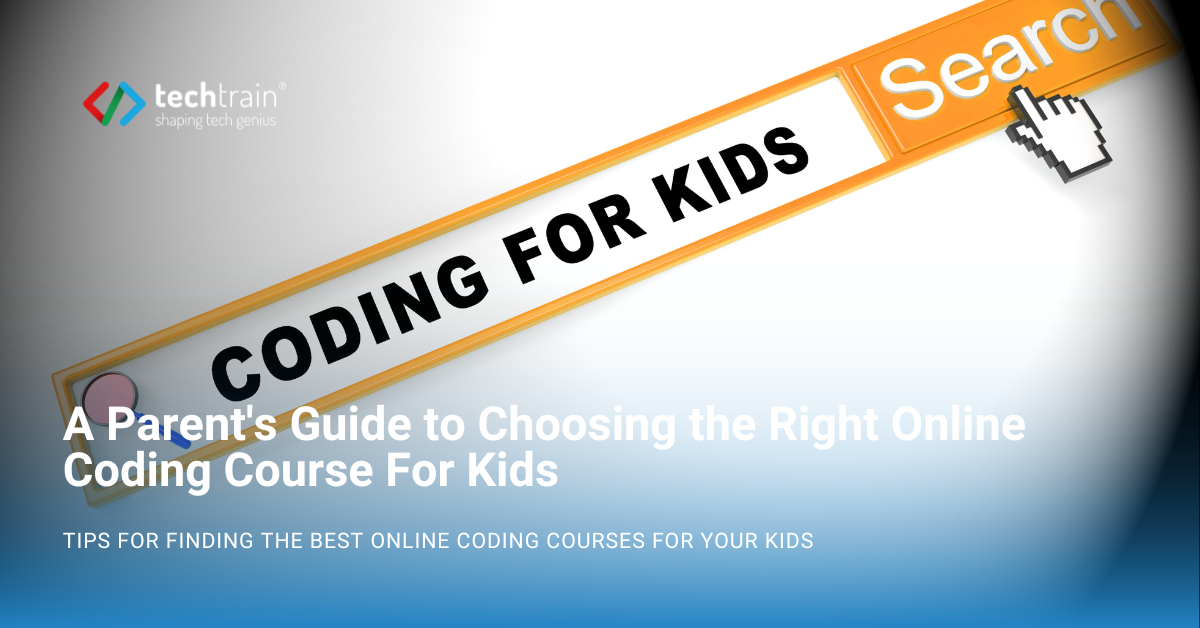
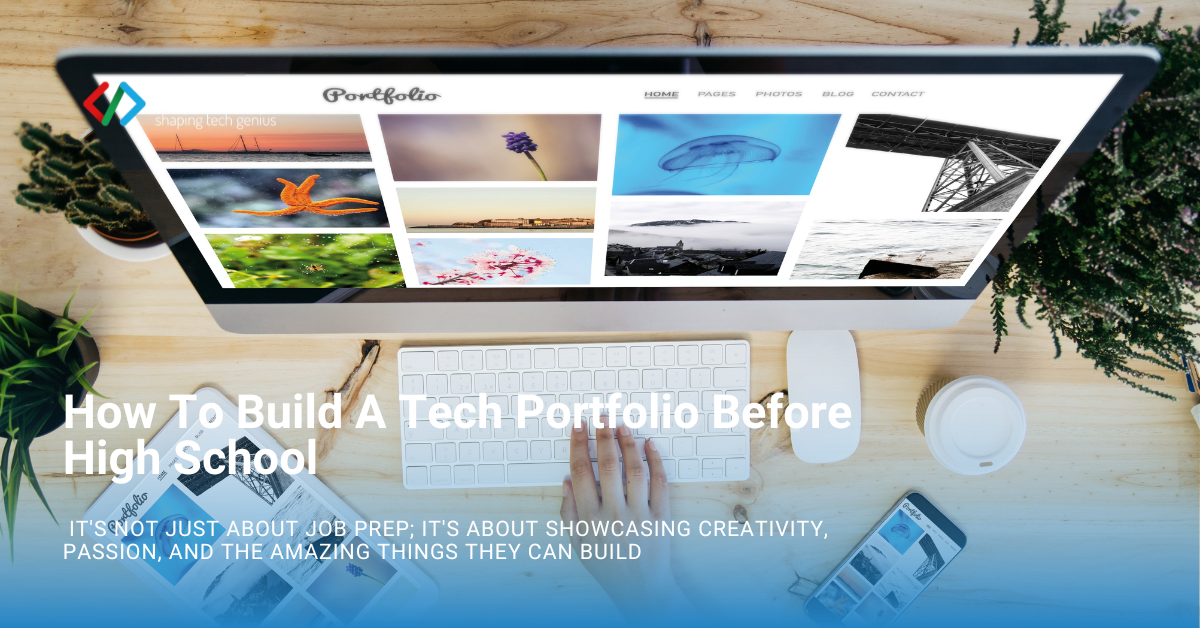

.avif)
.avif)

.avif)
.avif)
.avif)
.avif)



.png)
