Let's be honest, we're not expecting our kids to become overnight coding prodigies. But what if we could celebrate small wins – like finally understanding how that animation app works, or building a simple website that doesn't crash immediately? This is about the realistically achievable steps to foster tech skills, making the journey of learn tech engaging and rewarding, one small victory at a time.
In today's world, equipping our children with tech skills isn't just a good idea, it's practically a superpower. But the thought of forcing them into dry coding lessons or endless online tutorials can leave even the most enthusiastic parent feeling… defeated. The good news? You don't need to turn your living room into a Silicon Valley startup incubator. The secret lies in making the process relatable, achievable, and yes, even a little bit fun.
So, how do we celebrate those small wins and keep the momentum going? Here’s your realistic guide to fostering a love for learning technology!
Begin teaching tech skills by focusing on their existing interests
Forget trying to force-feed them Python if they're obsessed with video games. Instead, explore how technology skill development can enhance their current interests.
If they love gaming, look at game design platforms that use visual coding. If they're artistic, explore digital art software or animation apps. The key is to connect learn tech to something they already enjoy. That first successful animation or a simple game they created themselves? That's a huge win.

Break it down into bite-sized missions
Think of it like leveling up in a game. Overwhelming them with complex concepts right away is a recipe for digital burnout.
You can introduce learning technology in small, manageable chunks. A 15-minute exploration of a new coding block or a quick tutorial on a specific feature of a design tool is far more effective than an hour-long lecture. Each completed mini-task is a victory worth celebrating.
Focus on creation, not just consumption
Passive screen time is the enemy of engagement. The magic happens when kids start creating things themselves. Encourage projects, no matter how simple. Building a basic website about their pet, designing a digital birthday card, or coding a short story with interactive elements are all fantastic ways to apply technology skill and see tangible results. That first working project? Major win!
Make it social and collaborative (when possible)
Learning together can boost motivation and make the process more enjoyable. If there are friends or siblings with similar interests, encourage them to work on projects together. Online coding communities or collaborative design platforms can also provide a sense of shared accomplishment.
Embrace the "Oops!" moments as learning opportunities
Things will go wrong. Code will have bugs. Designs won't look perfect. This is part of the process.
Instead of swooping in to fix everything, guide them to troubleshoot. Ask questions like, "What happens when you change this?" or "What do you think went wrong?" Each problem they solve on their own is a significant win in building resilience and problem-solving skills – crucial aspects of any technology skill.
Check out these technology tips and tools
For Learning Basic Digital Skills & Concepts
- Short Coding Lessons: Platforms like Codecademy (basic introductory courses), Khan Academy's Computer Programming (bite-sized lessons).
- Interactive Tutorials: Many apps and software offer short, guided tutorials for specific features.
For Creative Digital Projects
- Simple Website Builders: Google Sites, Canva (for basic web pages and design).
- Digital Design: Canva, Google Slides (for creating visual projects).
- Interactive Storytelling: Scratch, Twine (text-based interactive stories).
- Other tools: Tinkercad (basic 3D design), Google Drawings, Pixlr E (free online image editor), simple animation apps on tablets.
Specifically for Game Creation
Scratch, Blockly Games, Code.org Game Lab (beginner-friendly visual coding for games), Roblox Studio (more advanced, allows game creation and publishing).

Conclusion
Raising tech-savvy kids isn't about pushing them to become the next Mark Zuckerberg by age ten. It's about fostering a natural curiosity and building a foundation of technology skill through small, achievable steps.
When we notice and cheer for the small wins – like getting the first code to work, finishing a picture on the computer, or solving a tech problem by themselves, especially when using easy tools – it makes learning tech fun and helps kids feel strong and able, step by step.
Some platforms, like TechTrain, are made just to help kids stay interested and get better at these things. In fact, we offer a structured ecosystem that nurtures motivation, tracks progress in meaningful ways, and often fosters a supportive community, thereby enhancing the overall learning experience and making those small victories even more impactful.
Try a technology lesson with our TechTrainer today for FREE!
.avif)

.avif)


.avif)









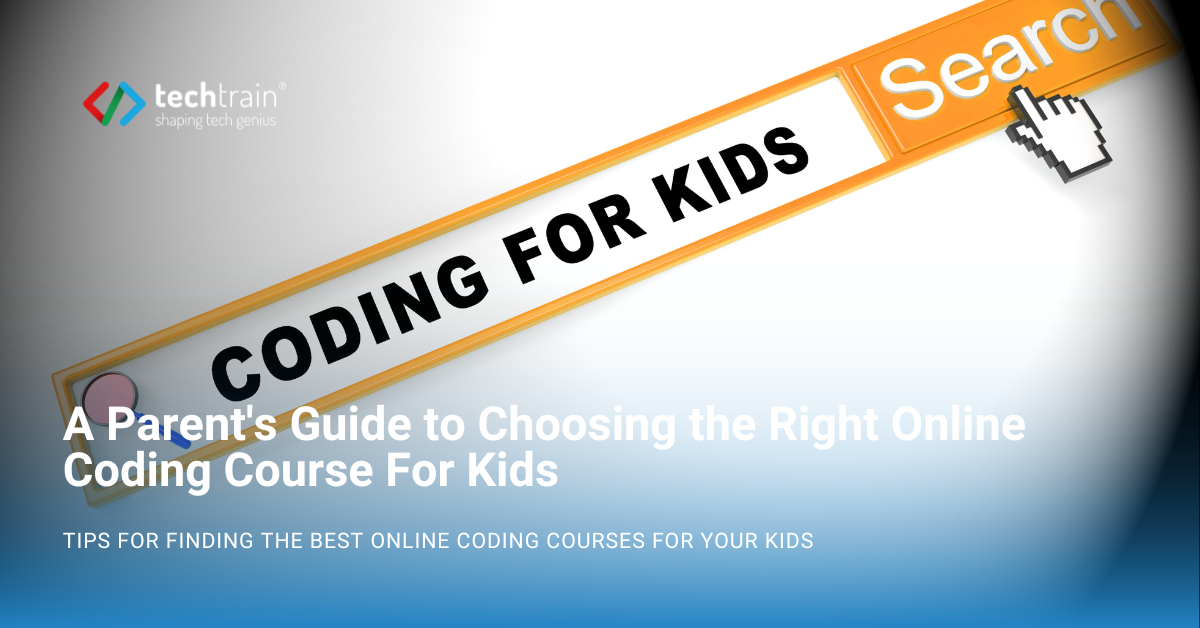
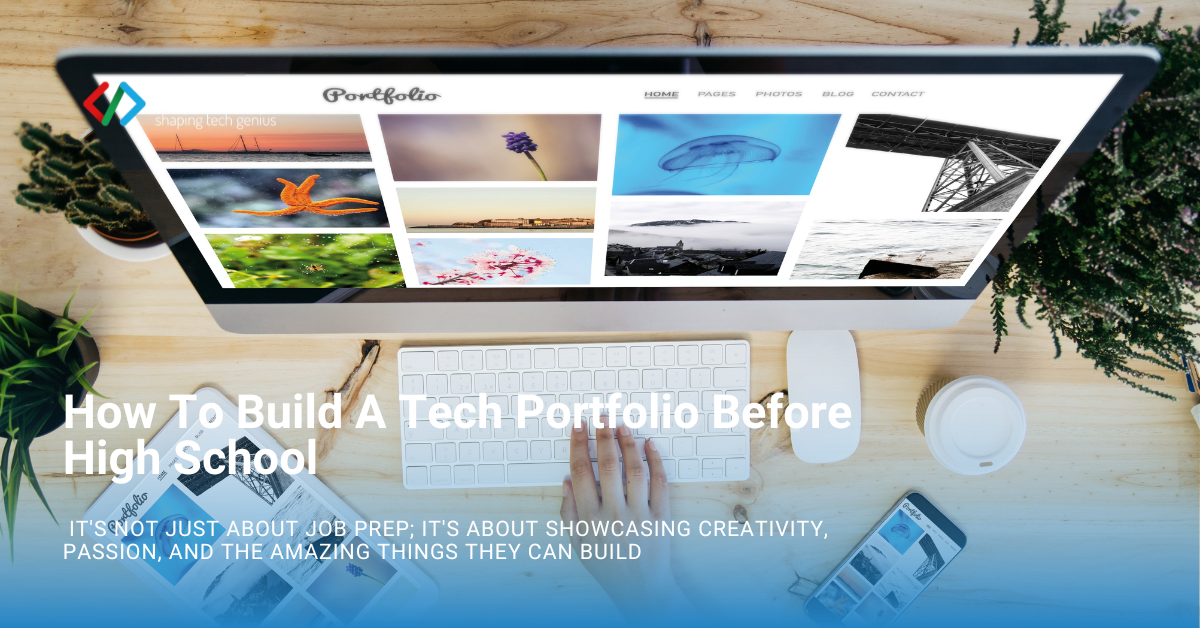

.avif)
.avif)

.avif)
.avif)
.avif)
.avif)



.png)
